Solving the Automatic Inventory Valuation Issue in Odoo Community Edition Using OCA Module
Introduction
If you are using the Community Edition of Odoo for inventory management, you might have encountered a common issue: the lack of built-in support for automatic inventory valuation. This feature is available in the Enterprise Edition but is missing in the Community Edition, forcing users to manually update accounting entries—a time-consuming and error-prone process. In this article, we will explain how you can address this issue using an open-source module from the Odoo Community Association (OCA).
The Problem Explained
In Odoo Community Edition:
- When inventory movements (such as receipts or deliveries) are confirmed, no automatic accounting entries are generated to update inventory valuation.
- Users are required to manually update accounts (e.g., Cost of Goods Sold, Inventory Accounts), making cost tracking difficult, especially for businesses with high transaction volumes.
The Solution: stock_account_show_automatic_valuation Module from OCA
The Odoo Community Association (OCA) develops complementary modules for Odoo Community Edition. One such module, stock_account_show_automatic_valuation, enables automatic inventory valuation and generates accounting entries automatically upon stock movements.
Features of the Module
- Automatically creates accounting entries for stock movements (incoming, outgoing, manufacturing).
- Supports inventory valuation methods such as FIFO (First In, First Out) and Average Cost.
- Seamlessly integrates with product and stock movement views.
How to Install the Module
Method 1: Download from GitHub
- Visit the module’s repository for Odoo version 17.0: GitHub - OCA stock-logistics-workflow
- Click on Code ➔ Download ZIP to download the module.
- Extract the ZIP file and copy the stock_account_show_automatic_valuation folder into your Odoo custom add-ons directory (e.g., ../addons/).
- In Odoo’s UI, navigate to Settings ➔ Apps ➔ Update Apps List.
- Search for Show Automatic Valuation for Stock Moves and install the module.
Method 2: Installation via Odoo CLI
Configuring the Module in Odoo
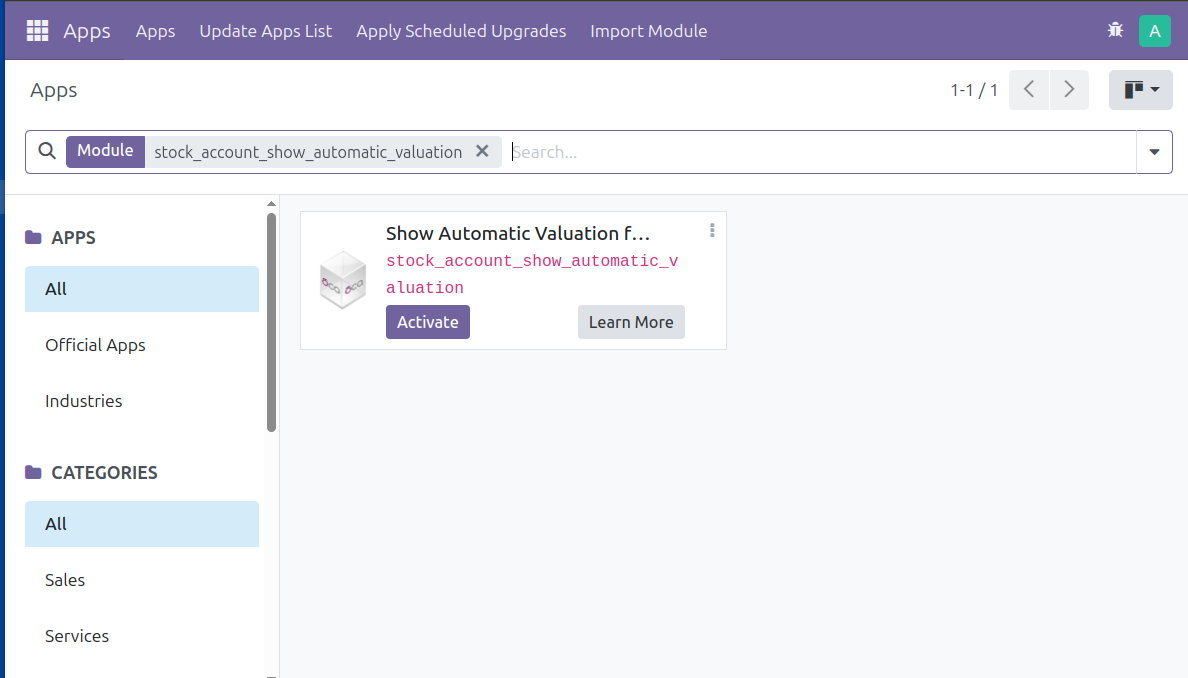
Enabling Automatic Valuation
- Navigate to Inventory ➔ Configuration ➔ Settings ➔ Warehouses.
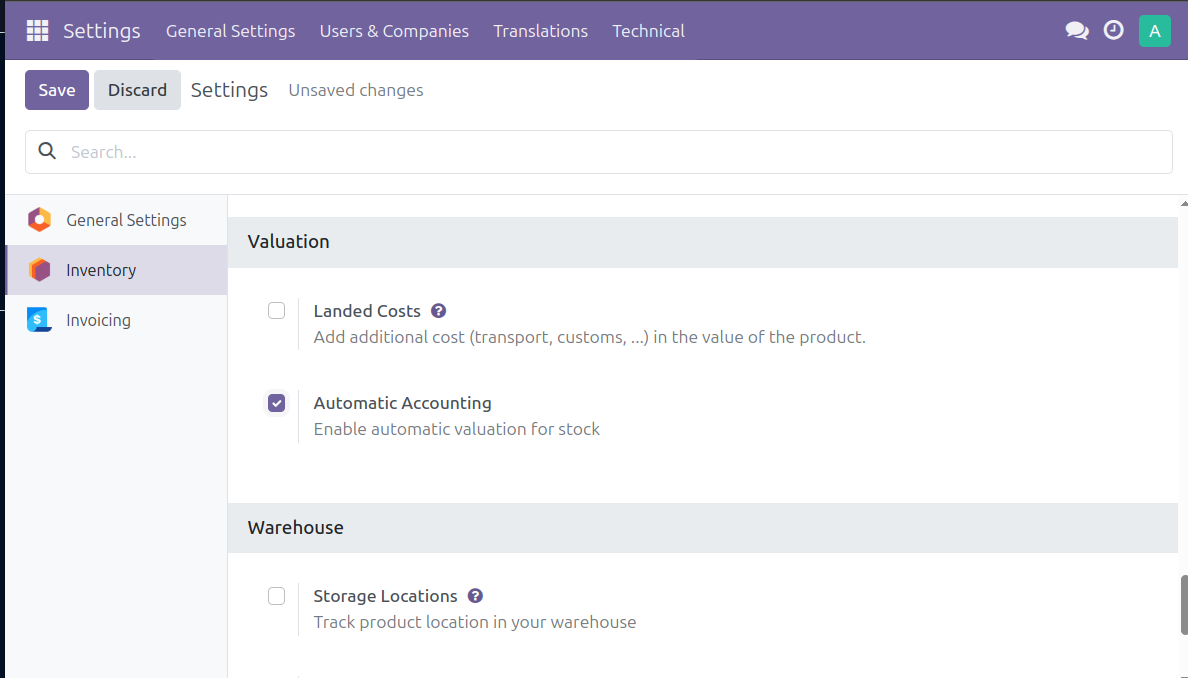
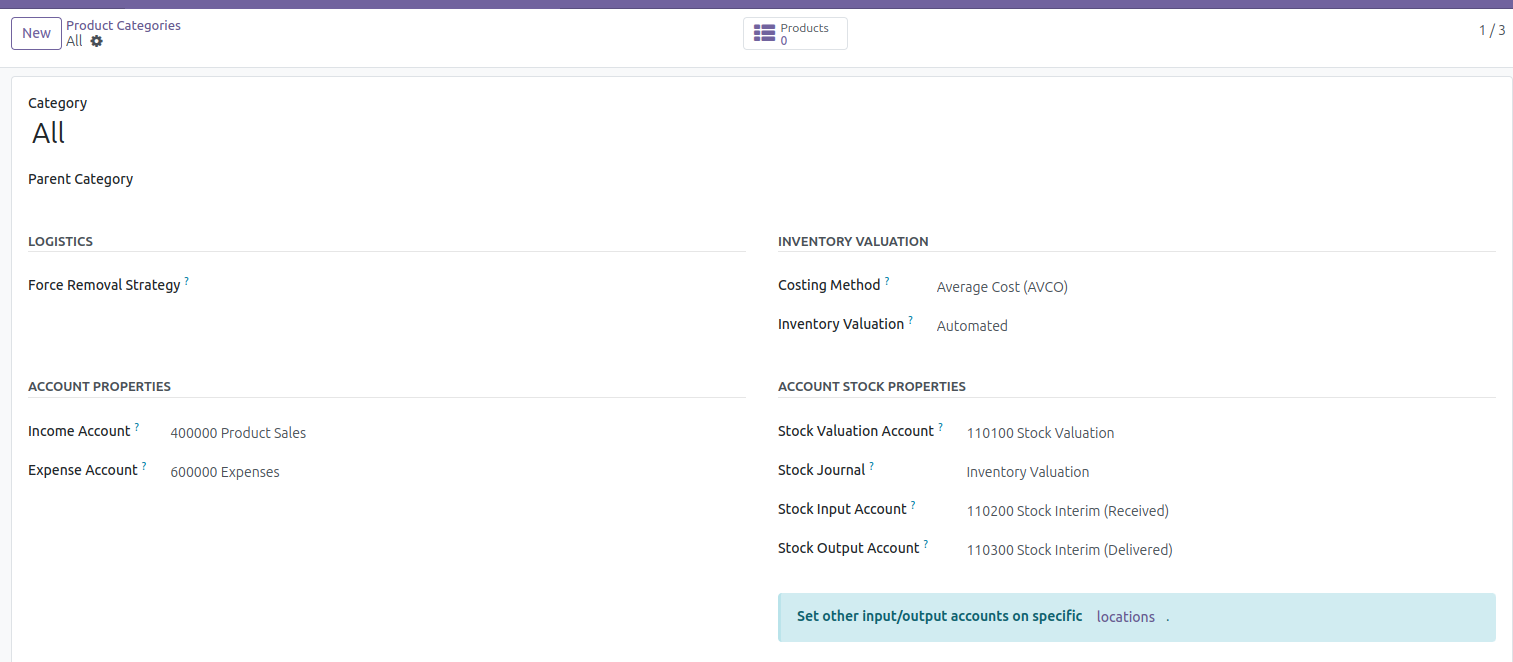
- Under the Accounting section, ensure the following fields are correctly set:
- Stock Valuation Account
- Stock Interim Account
- Costing Method (e.g., FIFO)
Conclusion
By using the stock_account_show_automatic_valuation module, you can bridge the gap between Odoo Community and Enterprise editions, avoiding manual errors in inventory accounting. If you find the module useful, consider supporting the OCA community by contributing to its development or reporting issues on GitHub.



Automatic Inventory Valuation Issue in Odoo Community